Enhance Your Store with TRUSTYY PRODUCT REVIEWS APP
Build Trust and Drive Conversions with Authentic Customer Reviews and Ratings
Boost Your Credibility
Gather valuable insights from your customers effortlessly.
Build trust and drive sales for your store.
Simplify your review management process today.
Increase Sales
Get User Feedback


About Trustyy Product Reviews App
Trustyy makes it easy to build trust and social proof on your Shopify store. Collect unlimited reviews automatically, display them with stylish widgets, and auto-publish them to drive credibility. Bulk actions and spam filters make management simple. With automation for review requests and customizable widgets, you’ll turn new buyers into loyal fans—faster and more efficiently.
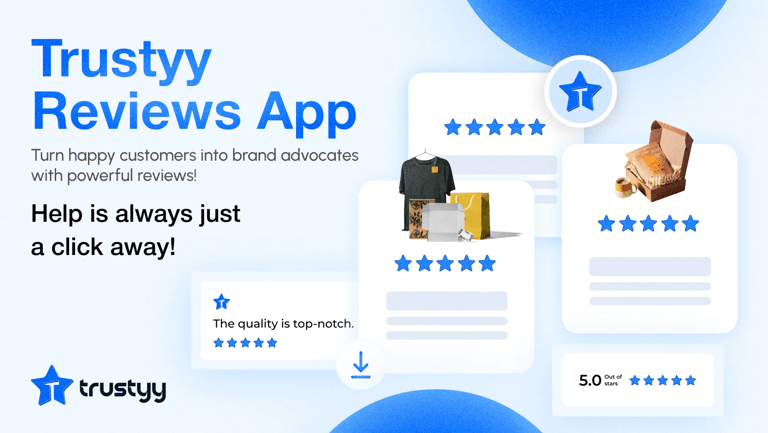

Support was very quick and helpful. They guided me how I can enable the widget and start collecting reviews. Overall completely satisfied with the app and team. Good going!
Aaramya Store

★★★★★
★★★★★
Super easy to use and looks great on our store!
The support team is responsive and the widgets are very clean and modern — highly recommend!

Dealy Mart
Features
Multiple Review Widgets – Display reviews in grid, list, or carousel formats.
Auto-Publish Reviews – Instantly show new reviews and build real-time trust.
Spam Protection – Block fake or spam reviews with one-click smart filtering.
Bulk Review Actions – Edit, publish, or remove reviews quickly in bulk.
Review Request Automation – Automatically collect reviews after every order.
Collect Customer Feedback
Enhance your Shopify store with Trusty Reviews to gather valuable customer insights effortlessly.
Collect Reviews
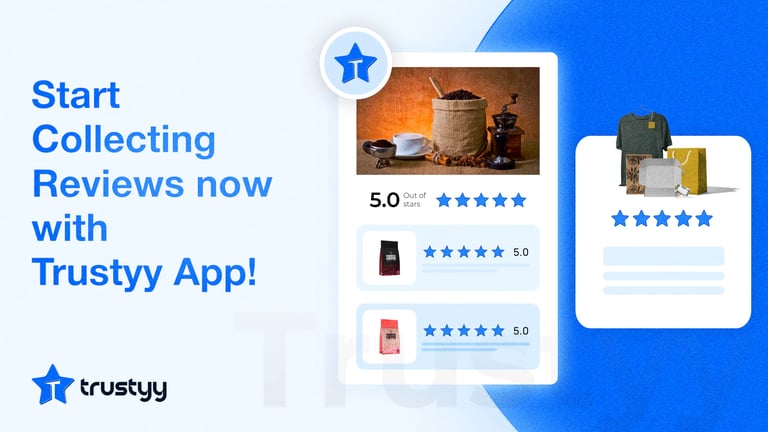
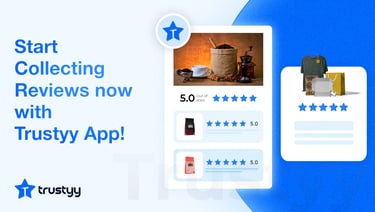
Build trust with potential customers by showcasing authentic reviews from your satisfied clients.
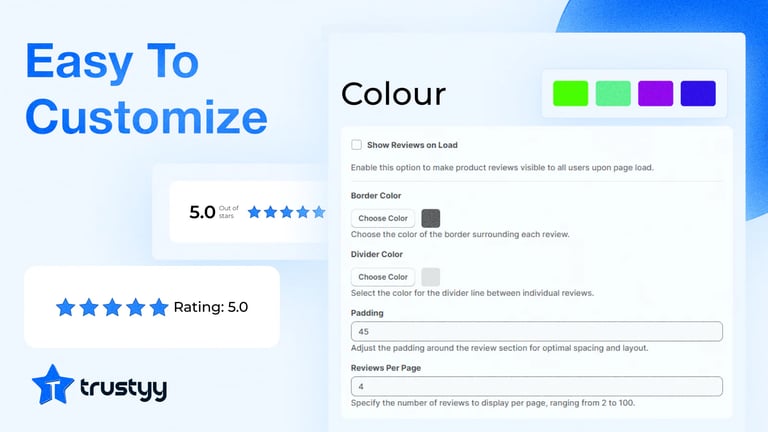
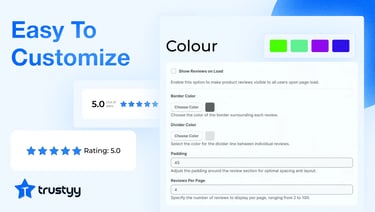
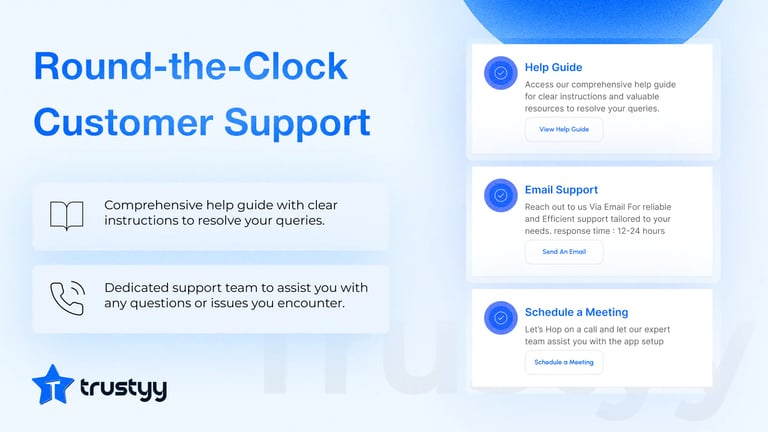

Easy to Customize
Simplify the way you collect and manage customer reviews on your Shopify store.
Round-the-Clock Customer Support which helps you with the setup
Customer Support
Get in touch
Trustyy Product Reviews App
Collect and manage customer feedback effortlessly today.
support@trustyyapp.com
© 2025. All rights reserved. Trustyy Reviews App.


